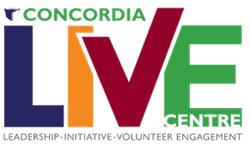This portal lists all the volunteer opportunities at your organization for which you are the contact person. The LIVE Centre will invite contact persons to update their listings about every six months. Click on the Position Title or the icon on the right to begin validating a posting. Try to provide as much accurate information as possible about the opportunity.
To ensure that we are sharing up-to-date information on volunteer opportunities with Concordia students, postings that have not been validated in more than one year may be removed from our listings. Even if nothing has changed, please scroll to the bottom, verifying the information we have on file, and click Validate.
Need help? Contact us at volunteer@concordia.ca.
How do I add a new volunteer opportunity?
Click on the "New Volunteer Opportunity" button at the bottom left of the listings.
How do I un-list a volunteer opportunity?
Click the update icon for the volunteer opportunity you wish to remove from our listings. Scroll to the bottom and tick "Deactivate this opportunity". Click Validate.
Why are there no volunteer opportunities listed?
If you're seeing a message reading "You do not have any volunteer opportunities," the system has not been able to retrieve any volunteer opportunities for which you are the contact person. There are several possible explanations:
- We have no volunteer opportunities on file for you. Click "New Volunteer Opportunity" to add your first.
- The link you clicked has expired. The links you receive in an email from the LIVE Centre expire after 3 weeks for security reasons. Submit this form to receive a new link.
- Are you a contact person for multiple organizations? Rarely, the system is unable to match you with the correct organization and generate the list of your volunteer opportunities. Contact us at volunteer@concordia.ca to resolve this issue.
My organization has changed its name.
Contact us at volunteer@concordia.ca with the new name. We'll validate it and update your organization's record.
The contact person for all of these opportunities has changed.
Click on "Update Contact Person". You should see a set of fields, many already filled in with the information for the contact person on record. Update the fields with the new contact person's details, as needed. Confirm your organization's name. Click Submit.
The contact person for some, but not all of these opportunities has changed.
Click on "New Contact Person". Fill out the form with the new contact person's details. Click Submit. Then please send us an email at volunteer@concordia.ca with the name of the new contact person and a list of which volunteer opportunities now fall under their responsibilities. We'll update which opportunities are assigned to who accordingly.
Where are my username and password?
You don't need a username and password to use the system. The access you need to update and add volunteer opportunities is provided by the special link you receive by email as a registered contact person for your organization.